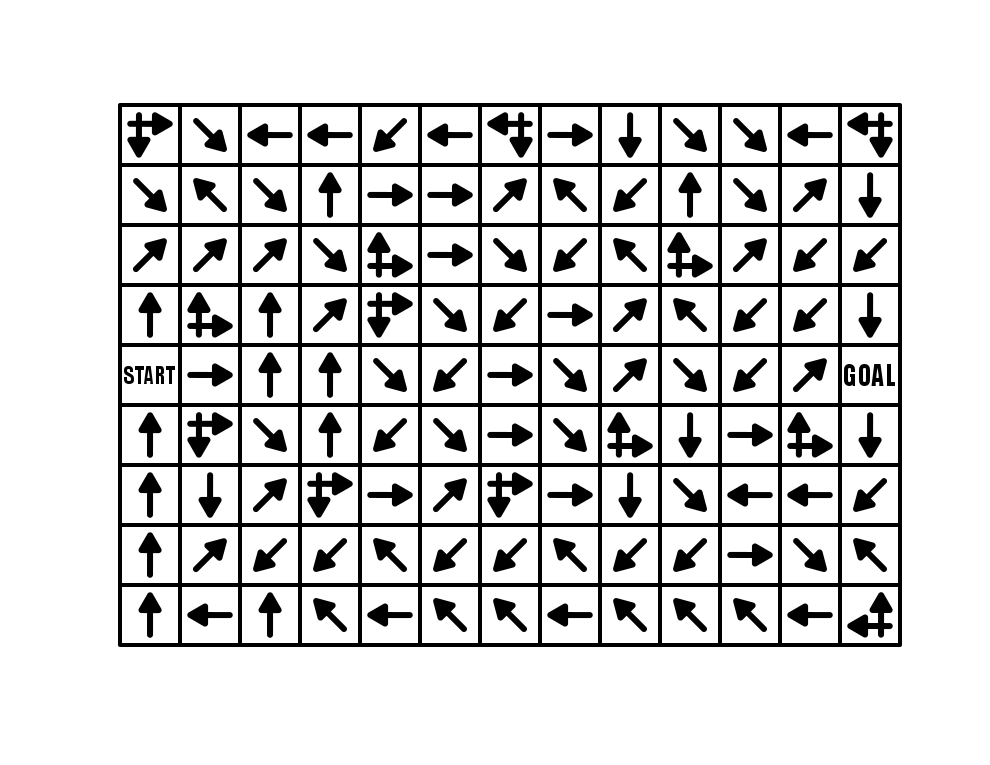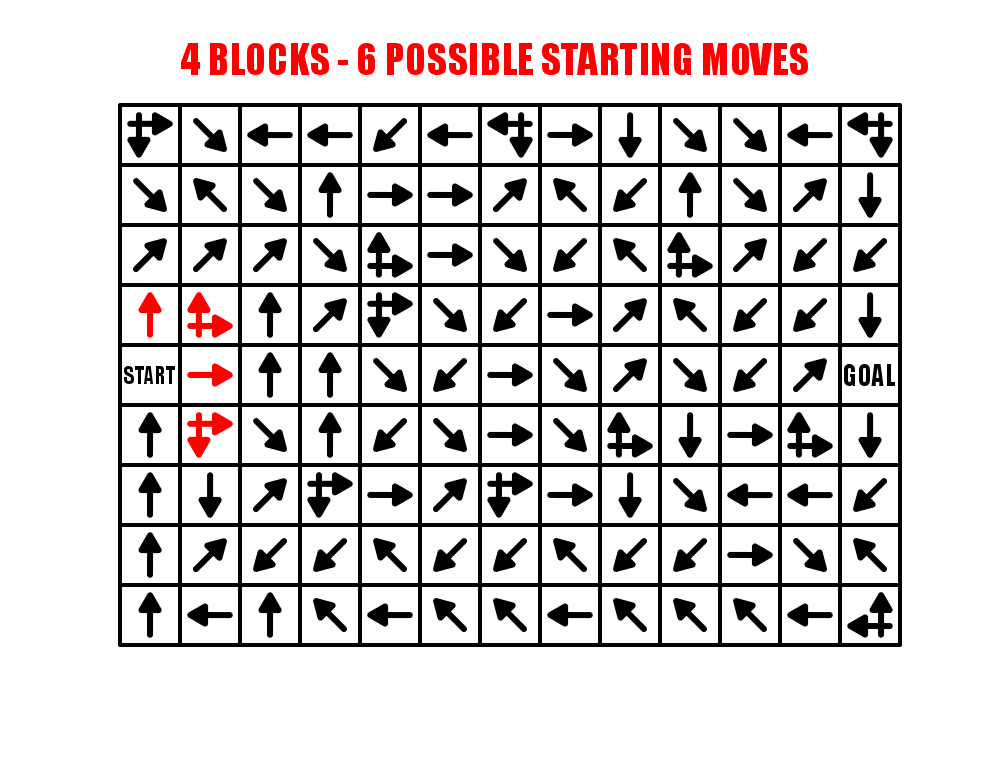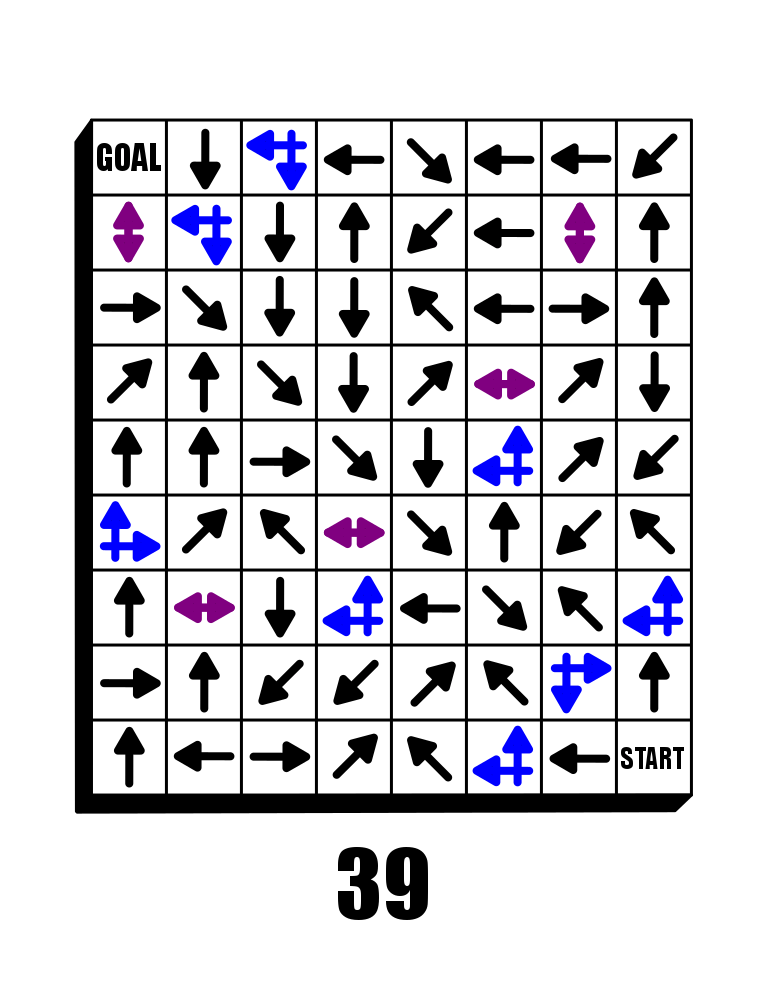Welcome to Part 3 of our Arrow Maze Design Case study. We will look at the use of Intersection Arrows. Of all the arrows used these are the key arrows that create choice in an Arrow maze. Without them an Arrow maze would be more like an Arrow labyrinth.
Here is an overview of what we will be covering in the 14 part series:
Arrow Maze Construction and Design:
Arrow Maze Components:
Extreme Arrow Maze examples:
Arrow Maze Design Case Study - Part 3- Intersections
For our first example we will use a 9 x 13 landscape Arrow Maze, and fill it with a total of 13 L shaped Intersections. These intersections are the standard way in an arrow maze to give the solver a decision to make on what direction they would like to continue in. The more choices (intersections) the more difficult the maze, since only one pathway will lead to the GOAL.
Arrow Maze
One of the great ways to use these intersection arrows is next to the START block, which will naturally expand the initial options of the solver. As shown in RED below, the 4 starting moves actually work like 6 possible starting moves/paths to choose since 2 intersections are possible from the START. If you are starting an Arrow maze from a tight space (say a corner), consider adding intersections right off the bat !
While this Arrow Maze used only L shaped intersections, you can also have an opposite direction decision arrow that works in the same way. Here is an example from my book (page 39). Take some time and try to solve this one. I used an extensive Looping system while constructing it that is intended to send the solver back near the start multiple times (unless you are lucky !!). It is actually a good example of that construction that we will cover in a future post.
This 8x9 Arrow Maze contains 70 solving blocks (72 minus START and GOAL) and 13 decisions, or roughly one every 18.5% of blocks (vs my first example 13/115 =11% of blocks). So despite being a smaller maze by 37% you are much more likely to get lost in it (in theory).
The summary of intersections - the more you use the more difficult the arrow maze.
In Part 4 I will look at the use of loops in a maze construction, a must for any arrow maze designer !