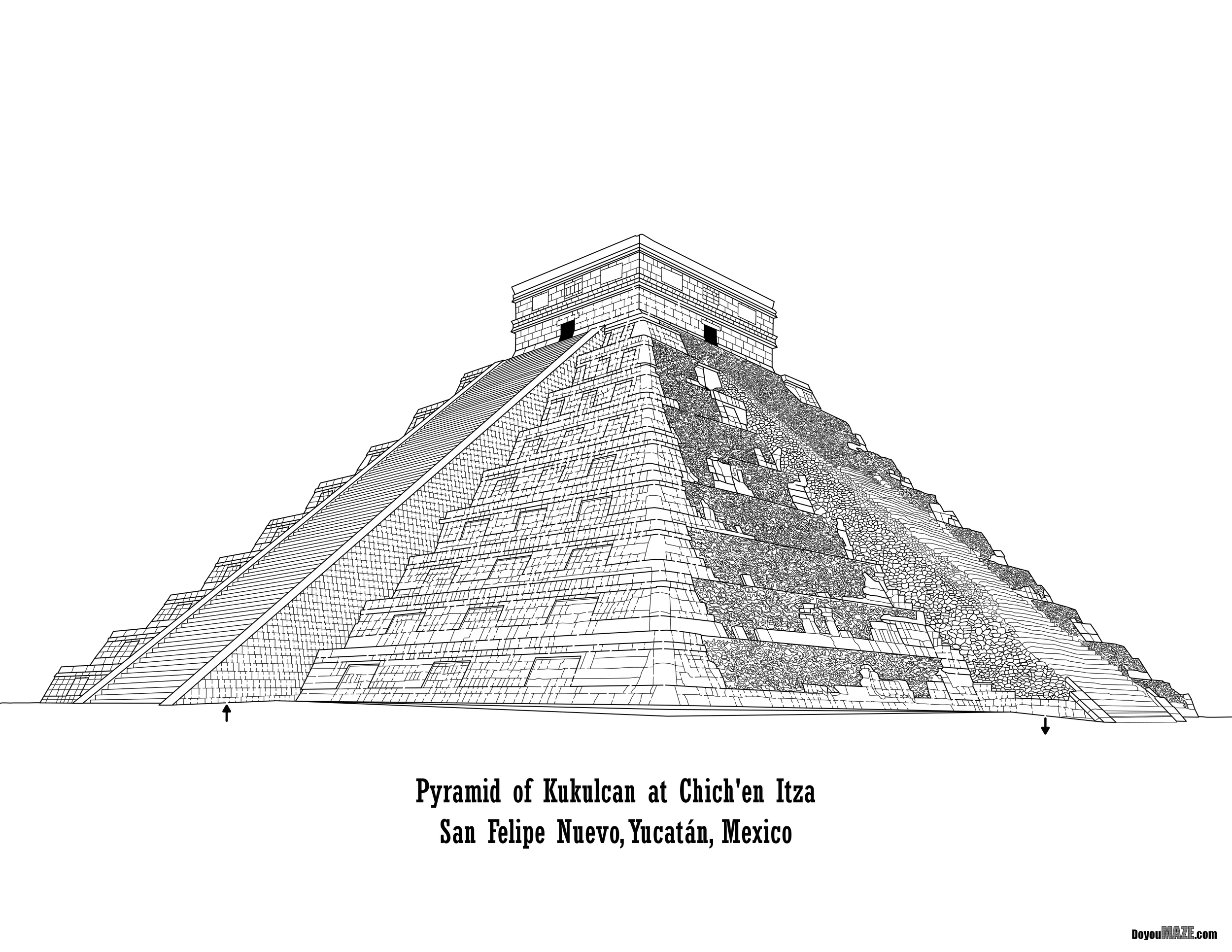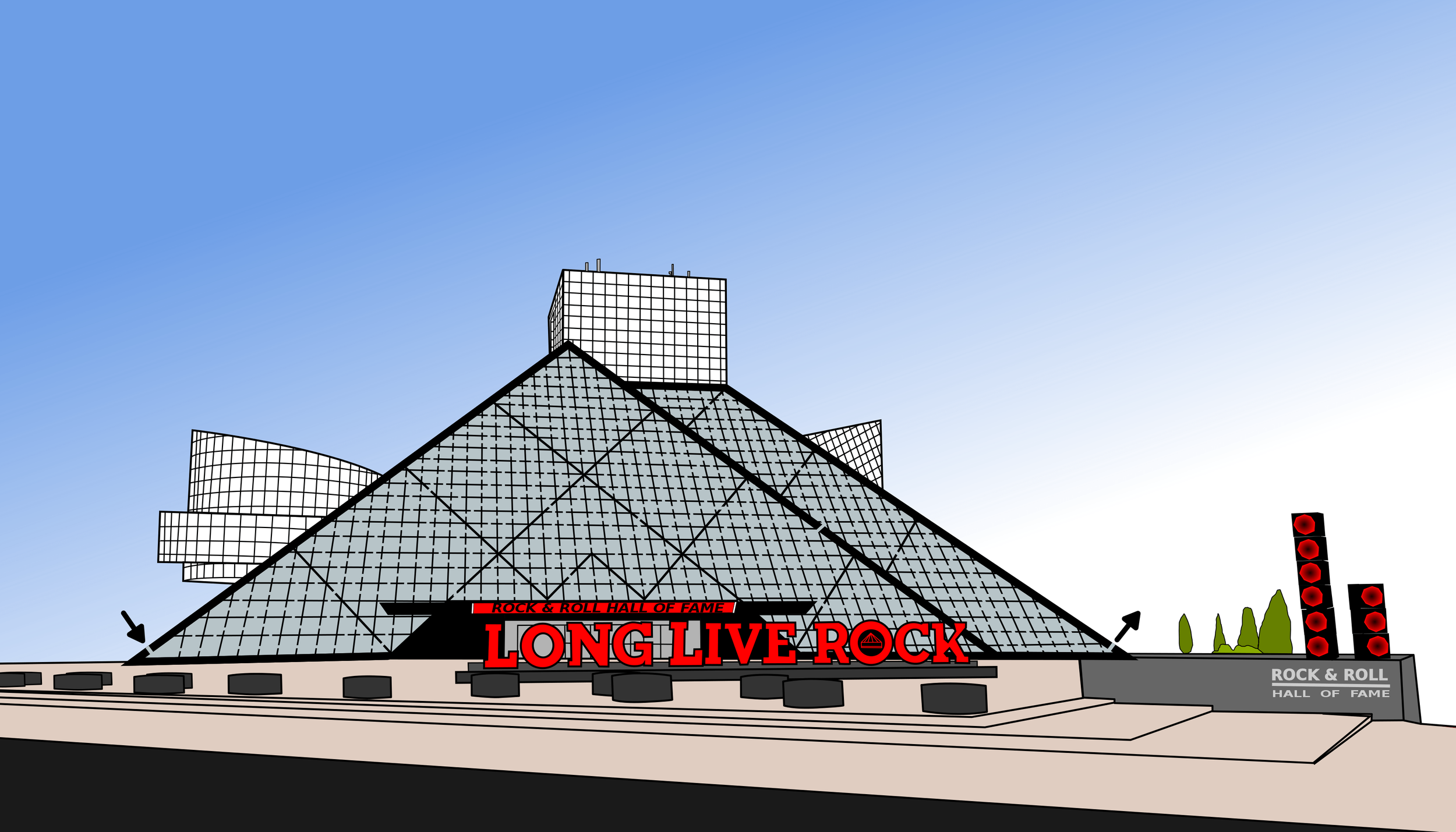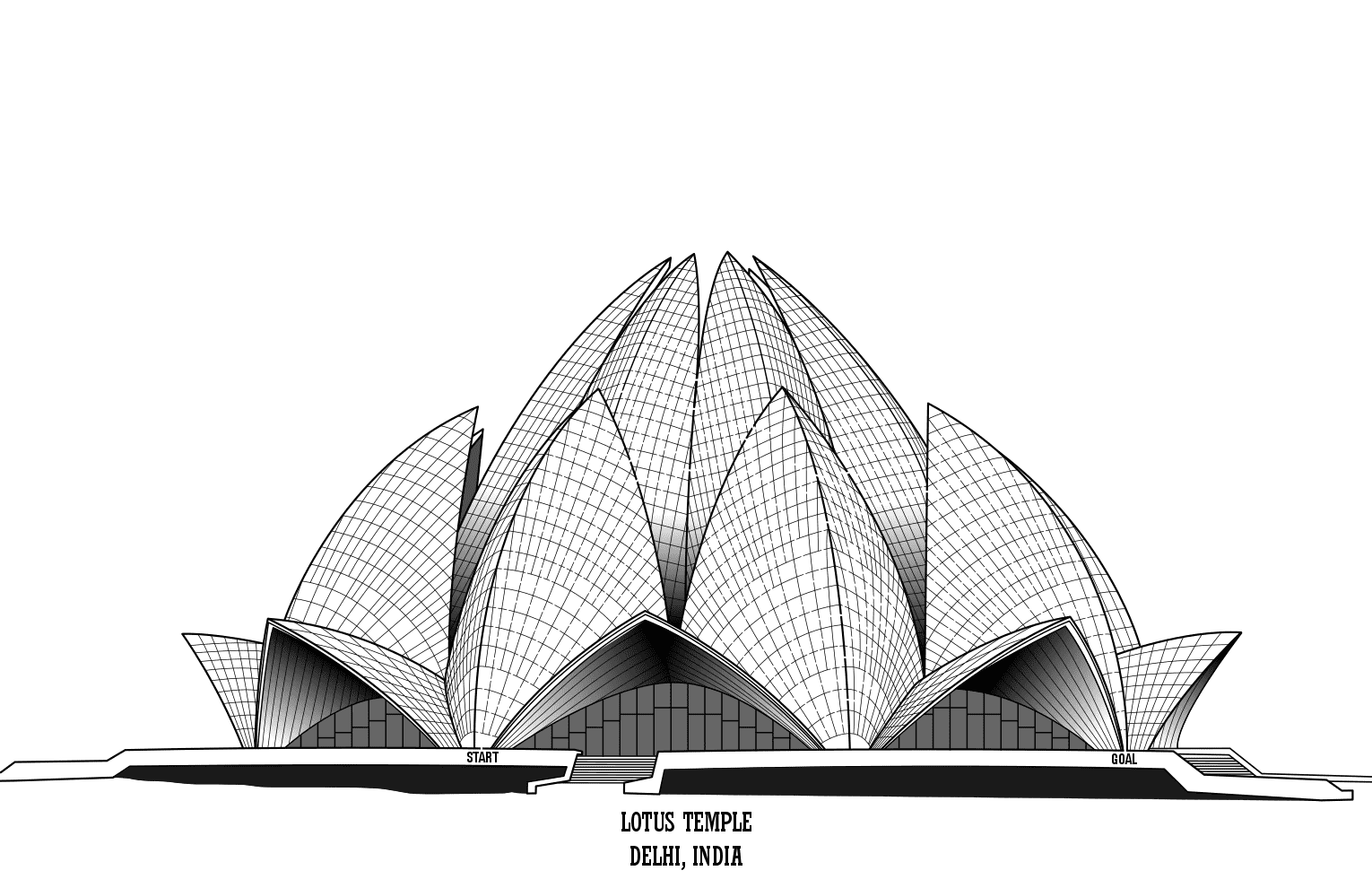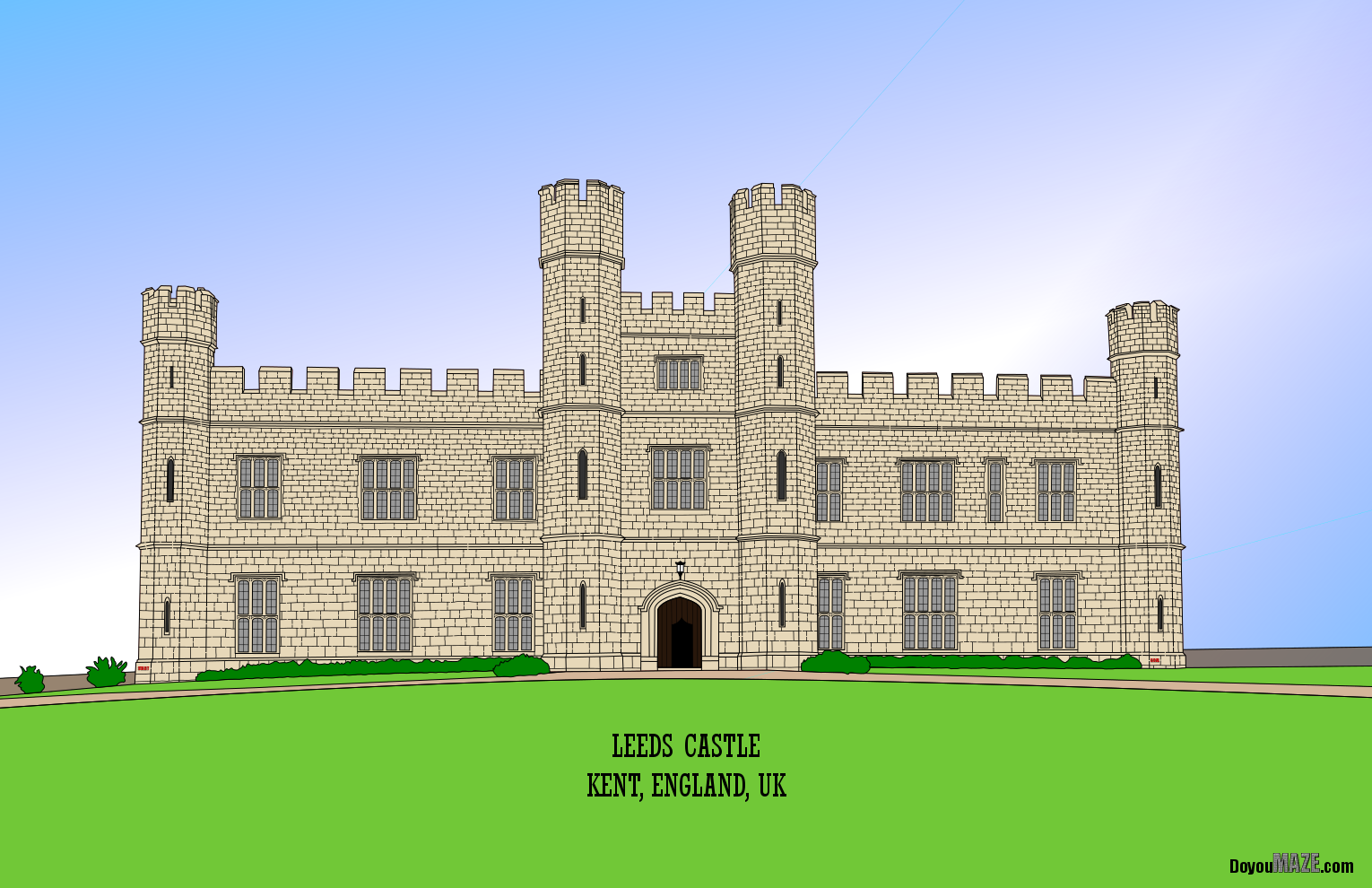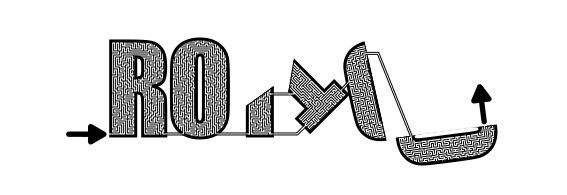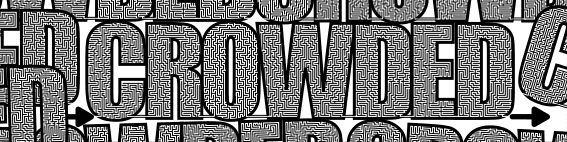Printable Mazes - Features their 1 most popular mazes on the site. At the time of this writing has 580 mazes available for download for free, or you can pay $9.00 for one of 5 different themed books of 250 mazes. Mazes range from pictures of animals/objects for young children to difficult mazes in a variety of shapes. The landing page also features the 15 most popular mazes to give you a great idea of what is offered/popular !
Muse Printables - A really fun site that features printable borders, coloring pages, signs, and writing templates on their home page. But they have even more items available including their maze printables. At the time of this writing they have 466 different mazes available in 23 different categories, including Animals, Christmas, Food and Sport mazes. They mazes are targeted to children and are easy to solve. Mazes are pdf format and the solutions are available.
Mazes 4 Kids: This landing page does not actually show the mazes, but has a list of 12 books availabel for download. Each book contains 24 mazes. You can choose from 4 easy books, 4 medium, and 4 hard. The books feature a mix of simple shape mazes and include answer keys. Total mazes: 288.
Superstar Worksheets - A site for teachers with free downloads of many kinds. The Maze section features themed mazes for kids, including Holiday Mazes (Thanksgiving 9, Christmas 15, Easter 12, Patriotic 5, St Patrick’s Day 9, Valentine’s Day 9, Groundhog’s Day 5, New Year’s Day 5), Seasonal Mazes (Winter 13, Spring 4, Summer 4, Fall 9) Alphabet (Letters 26, Handwriting 9), Numbers (11), US State mazes (50), Multiplication Mazes (6), Morning Work Mazes (10). Most interesting to me were the multiplication mazes where students solve a math problem which tells them which pathway they need to take in the maze. They also have a 216 page book called Maze Writer available that mixes mazes with a daily handwriting improvement program. Total mazes (non-book) is approximately 211 (some mazes are duplicated in different sections).
All Kids Network - This website features mazes in 3 difficulty levels, easy (15), medium (63) and hard (5). They are aimed at children with themes that includes animals, characters and food. a typical maze is :”help person/animal find the thing”. There is also a section of 8 Halloween themed mazes. Total mazes: 91.
My Home School Math - Printables for preschool through grade school children. Has a large menu where you can find just about everything you could think of. The maze section with mazes labeled easy to hard. Each maze has a theme like get the bird back to it’s nest, the horse to the barn, or the bear to the honey, etc. Each maze is in color and downloads as a pdf. Solutions are not given. I like that they have some weaving mazes included, one of my favorite types of mazes ! Total mazes: 65.
Just Family Fun - This website features all types of printables and games for kids. The mazes section features 50 mazes that are available as pdf downloads one at a time. They feature themes like Help Santa Find His Bag, Help the Bee Find his Honey. They are all in color and come in a variety of shapes and difficulties. Total mazes: 50.
Math is Fun - It should not surprise you that this site is dedicated to mathematics and appears to be targeted at kids (and their teachers). The index is very helpfully broken into 4 age groups so you are looking for the right level of activities for your kids. The maze section of the site contains 19 different options of mazes to choose from. The mazes can be solved by using your arrow keys or by clicking and dragging with a mouse, or by hitting the print button and using the writing utensil of your choice on paper. Because these were made digitally they are in color and look very cool and artsy. The site also features non-printable maze games like this 3D maze run and this rolling ball maze which I find addictive ! Total mazes: 19.
Honorable mention: all of these sites have mazes available. I have learned that some sites are here today, gone tomorrow, while others are creating new content. Always like to discover new sites !
Kiddo Worksheets: 24 easy kids mazes.
Printable Paradise - The website features dozens of different printables, including mazes. The maze section features 9 different mazes, each downloadable as pdf’s with each also including the solution.
Other similar posts you may enjoy:
Christmas Mazes for Kids
How to Draw a Maze (over different 40 types)
Dinosaur Mazes