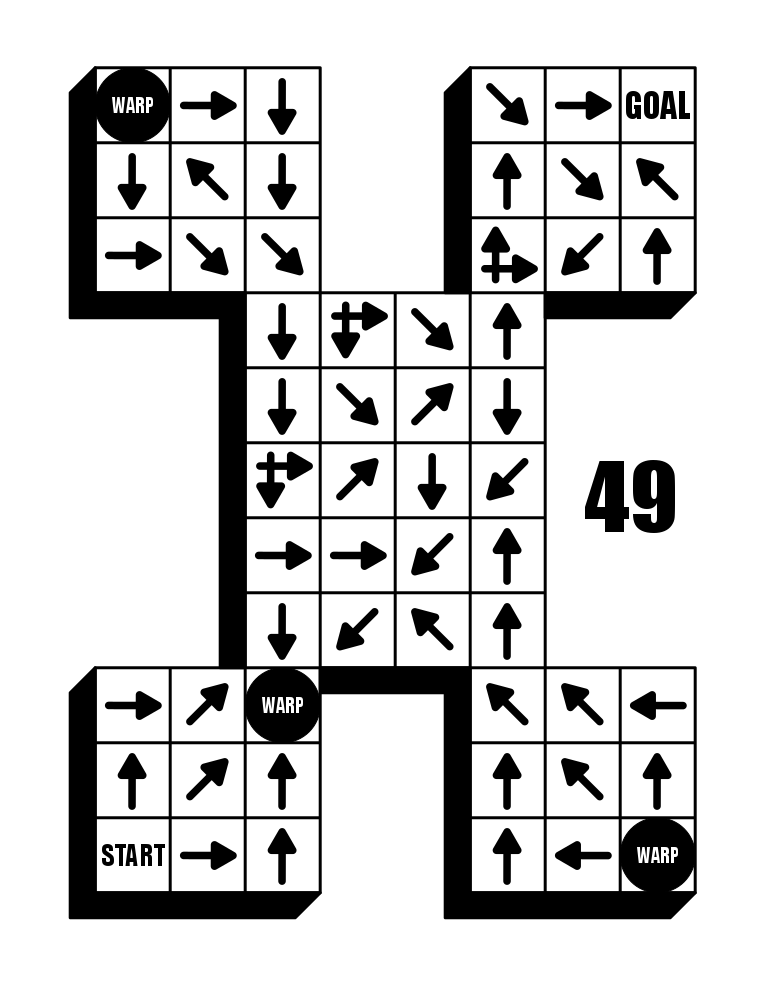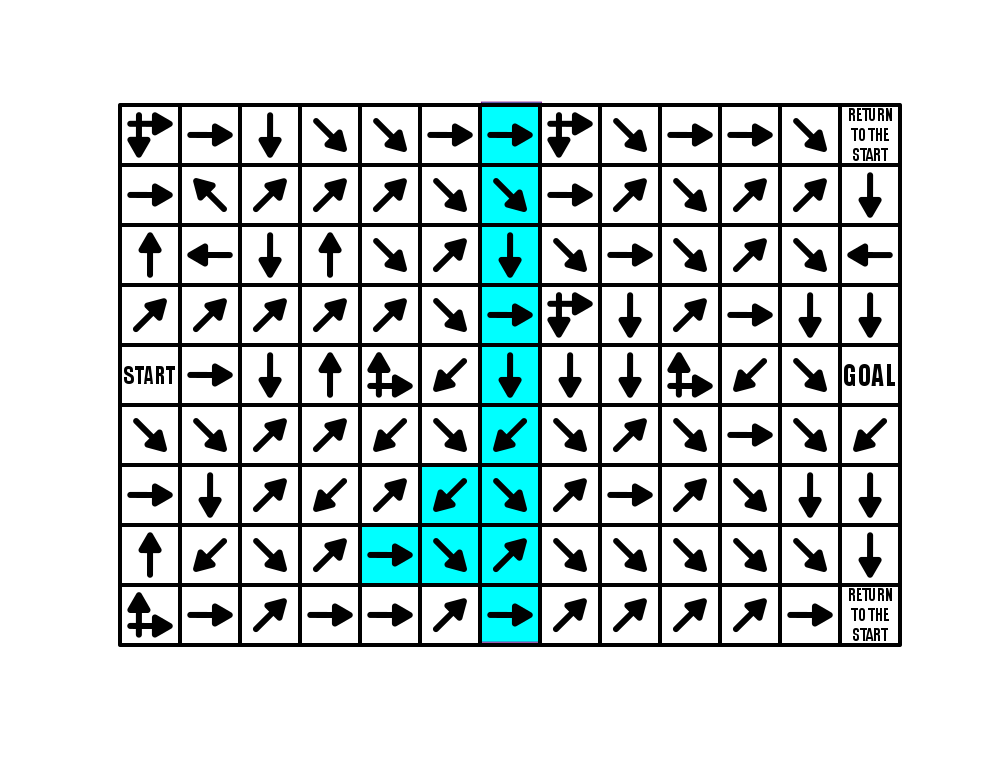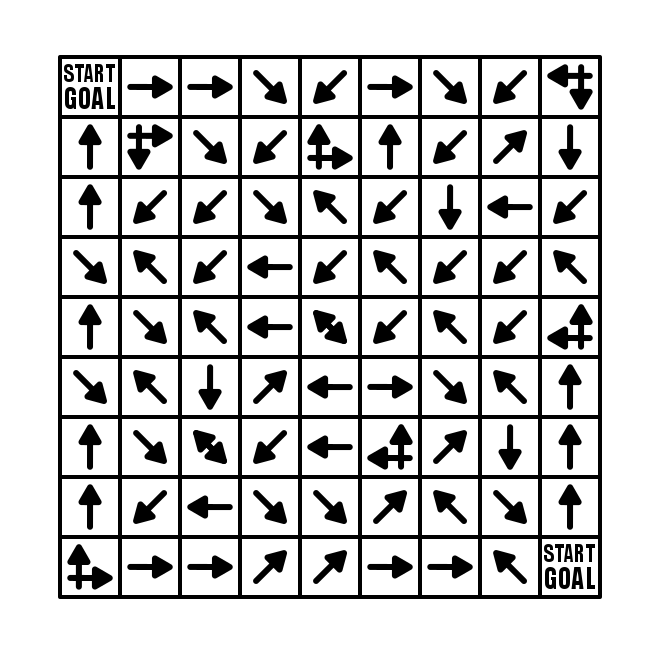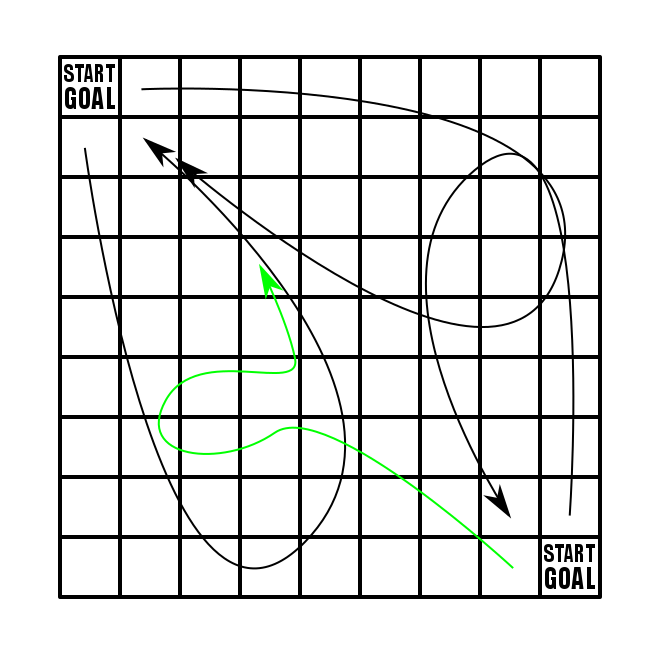In Part 9 of our Arrow Maze Design Case study we will do a quick overview of the Warp block which can be used as a warp zone to jump across the arrow maze. Star Trek fans would be proud,
Here is an overview of what we will be covering in the 14 part series:
Arrow Maze Construction and Design:
Arrow Maze Components:
Extreme Arrow Maze examples:
Arrow Maze Design Case Study - Part 9 - Using Warp Zones
There is not much explanation needed for a Warp block used in an Arrow Maze despite it being an interesting twist to add to a maze. Basically, it allows you to Warp (or jump) to the same shaped Warp across the maze. There is one additional thing that must be explained. When you land on a Warp block you can warp across the maze OR you can choose not to warp. This leads to the explanation where leaving a Warp block can be moved off of just like a START block - in any direction.
In my example below I use a circular shape and a diamond shape for the Warp blocks. My third shape is typically a square. If you want to use color to differentiate Warp blocks that is also an option.
Warp Arrow Maze
There is an additional twist I thought of that I put in this Arrow Maze for an upcoming book. With this Warp, when you land on it you may move to either of the other WARPs - 1 shape, 3 Warp choices. When you add in the fact that each of those Warps have choices leaving from them…well there are a lot of choices to make when you land on a Warp.
And it must be said that a great way to use Warp blocks is to travel between two disjointed sections like in the example below. Yes, I could have used double arrows to jump the gaps….but this version essentially creates an initial arrow maze (whose goal is the first Warp), and then a second Arrow Maze from the Warp to the Goal.
In Part 10 I will discuss the very useful Slide Arrow.