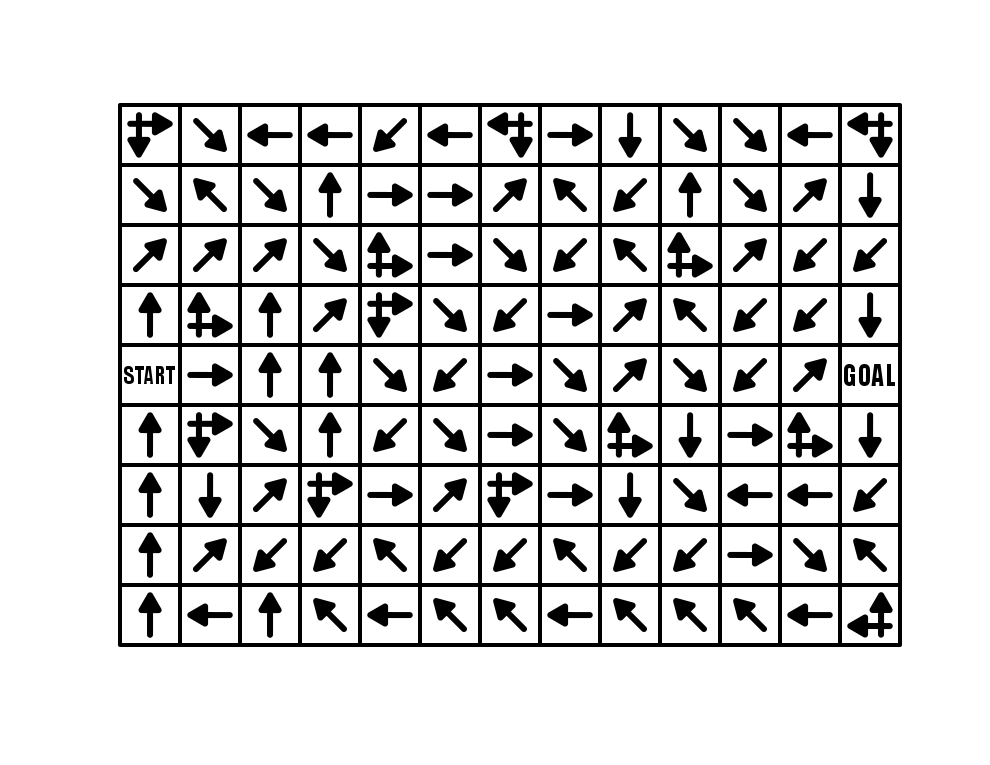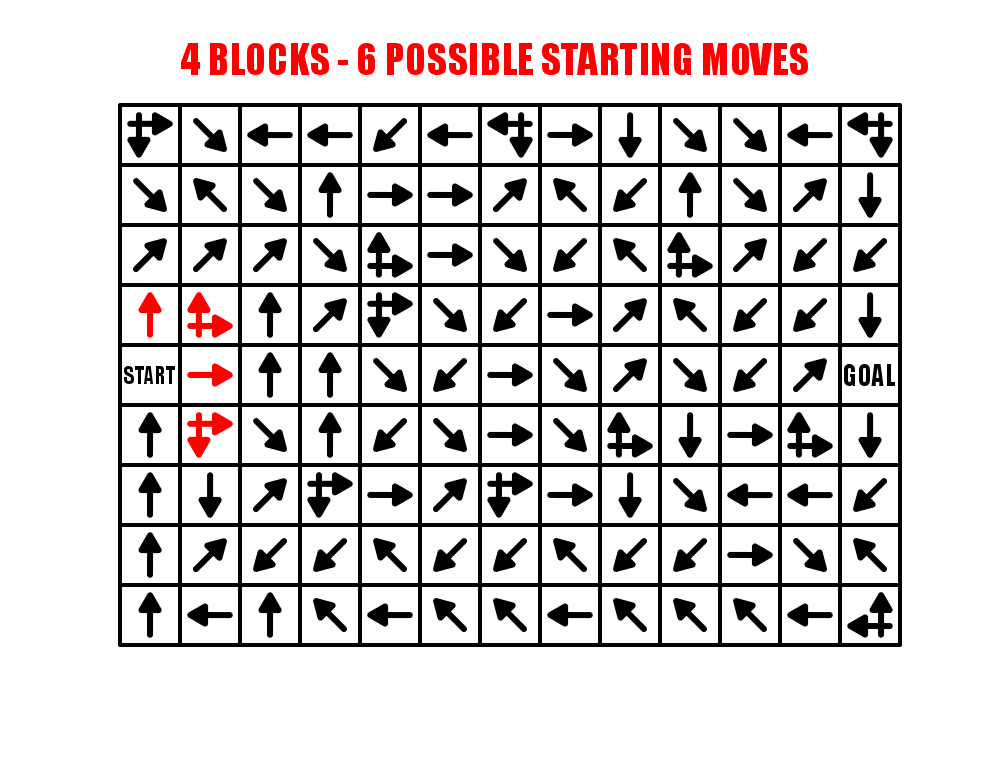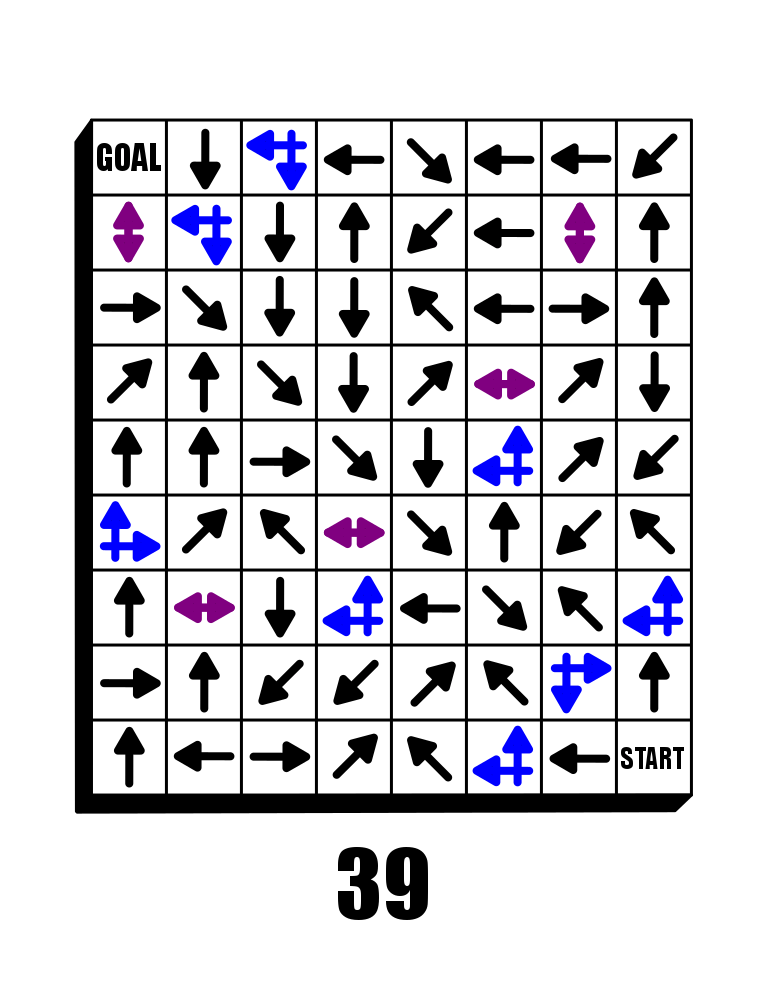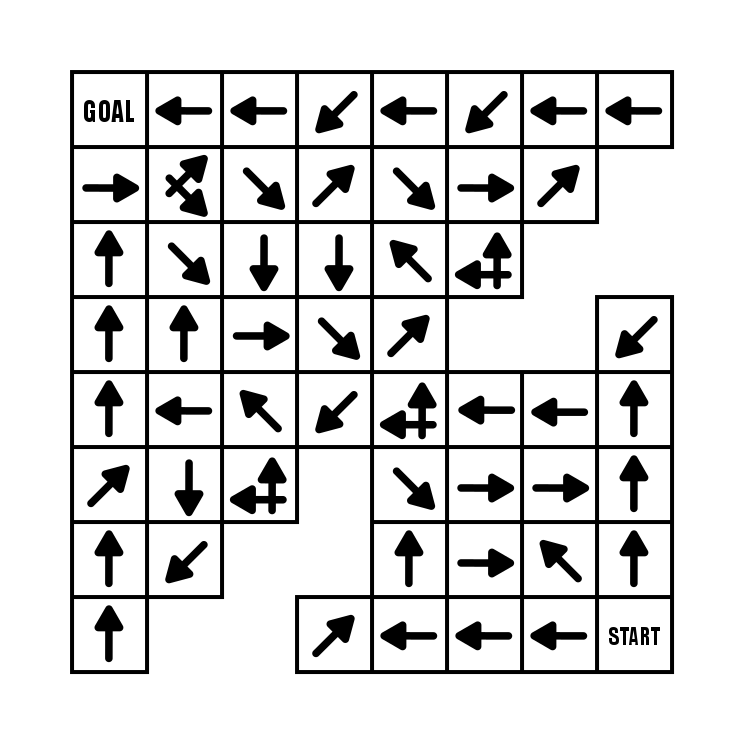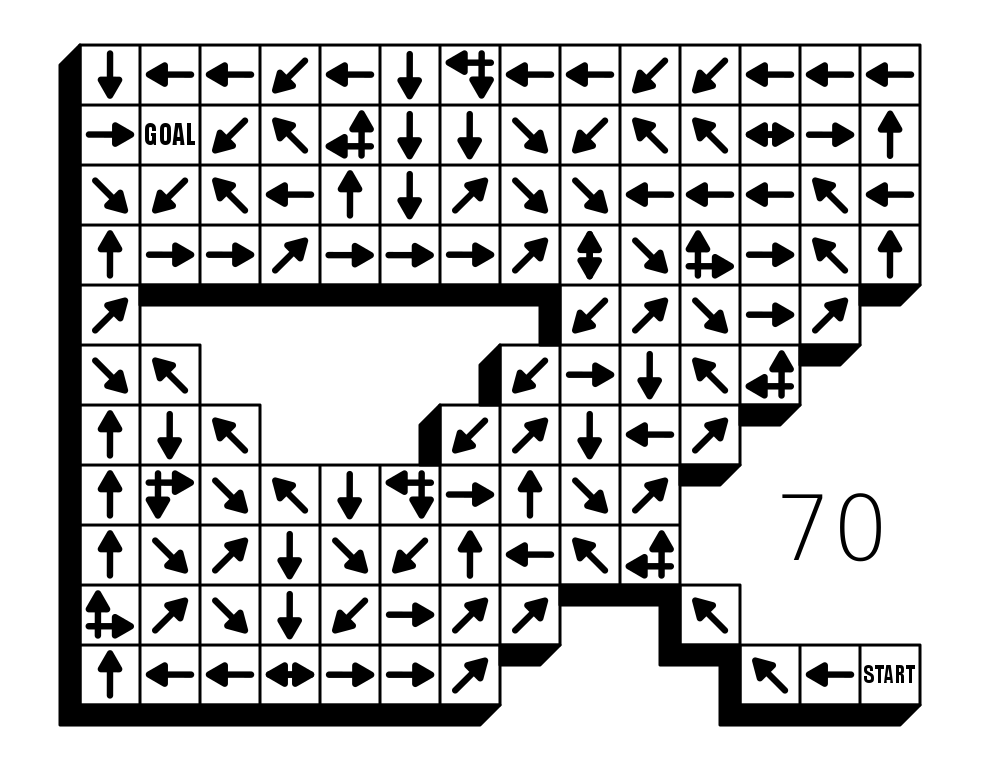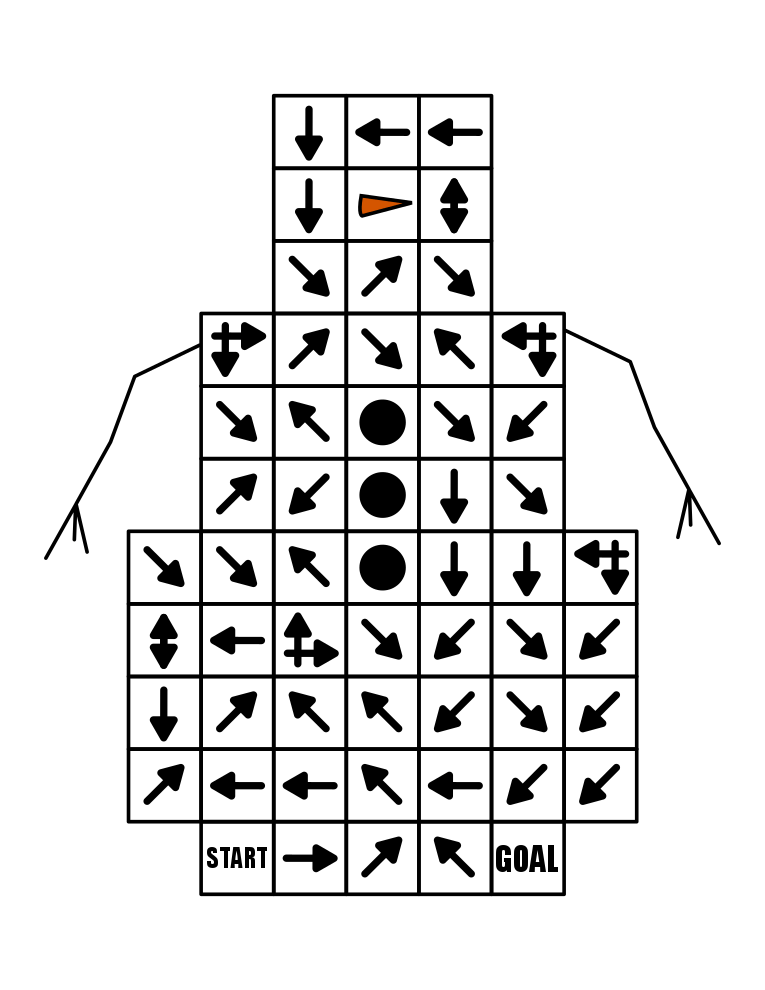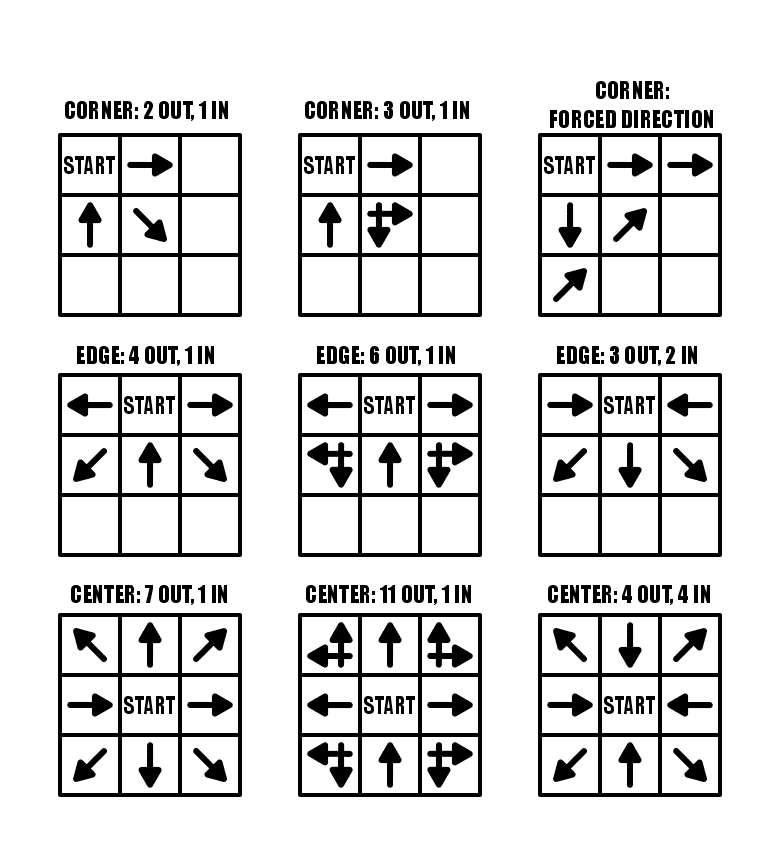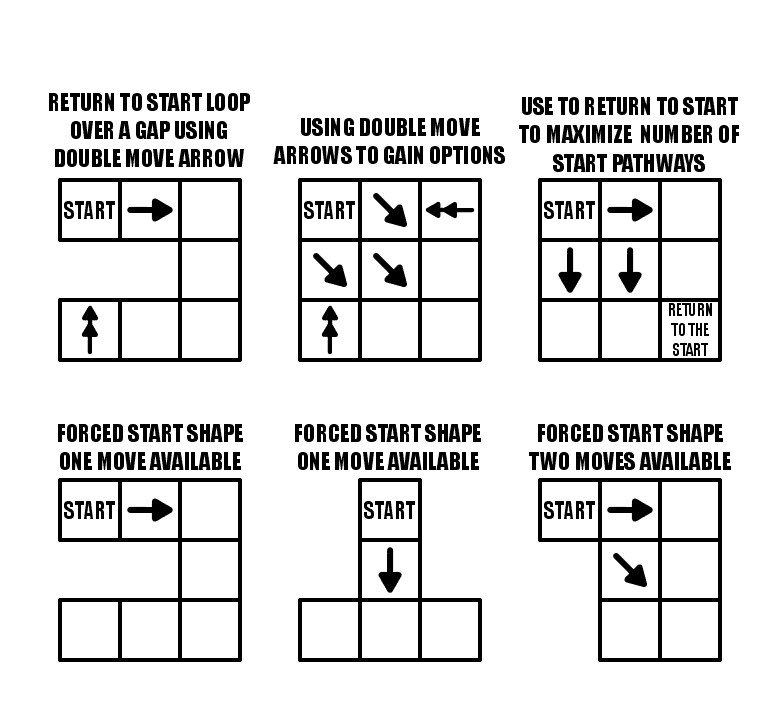Welcome to Part 4 of our Arrow Maze Design Case study where we will look at the use of loops. Loops are a great way to have some fun with the solver and create an interesting maze. They also allow the maze designer to help a solver move towards the goal without moving backwards. This is the last topic in the maze construction section.
Here is an overview of what we will be covering in the 14 part series:
Arrow Maze Construction and Design:
Arrow Maze Components:
Extreme Arrow Maze examples:
Arrow Maze Design Case Study - Part 4 - Using Loops
For this example I will use a 9x9 box Arrow Maze, and fill it with a lot of intersections (and make those into loops). We already discussed in Part 3 how the more intersections that are used, the more difficult the maze becomes. This example has 9 intersections. Take some time and try to solve it.
Arrow Maze
What did you think ? Did you notice the loops in the maze ? I assume yes. I took some time to highlight the loops throughout the maze. First notice that I have a constructed START (we will speak about this in a future post). No matter which of the 3 blocks you move to from the START they all lead to the first intersection.
Now let’s follow the loops. RED is first. If you take the red path it leads back to where you are OR leads you to the next loop PURPLE which then leads you back to the RED loop either way !
The next pathway is the BLUE loop, which takes you to another intersection ( the blue double arrow) which takes you back into the RED / PURPLE loop or into the GREEN loop that circles back to the BLUE intersection -> to the RED PURPLE… UGH, unless you correctly chose the down black direction.
This goes to the BRIGHT GREEN loop that leads back to the first intersection if you take it.
Next is PINK which leads to either BRIGHT GREEN or YELLOW that loops you back to BLUE.
If you take the correct pathway from PINK you have only one loop remaining, the simple GREY that loops onto itself.
Loops, and loops within loops are a great way to make the maze interesting for the solver. Use them liberally and you will not need to send the solver back to the START. If you are designing a arrow maze for kids, loops are extremely important. I consider short loops the same as short, obvious dead ends in a regular maze…if you take it, you can quickly get back on track and moving towards the goal.
In Part 5 we start our topics on the individual components of the Arrow maze with the most basic component - Regular arrows,