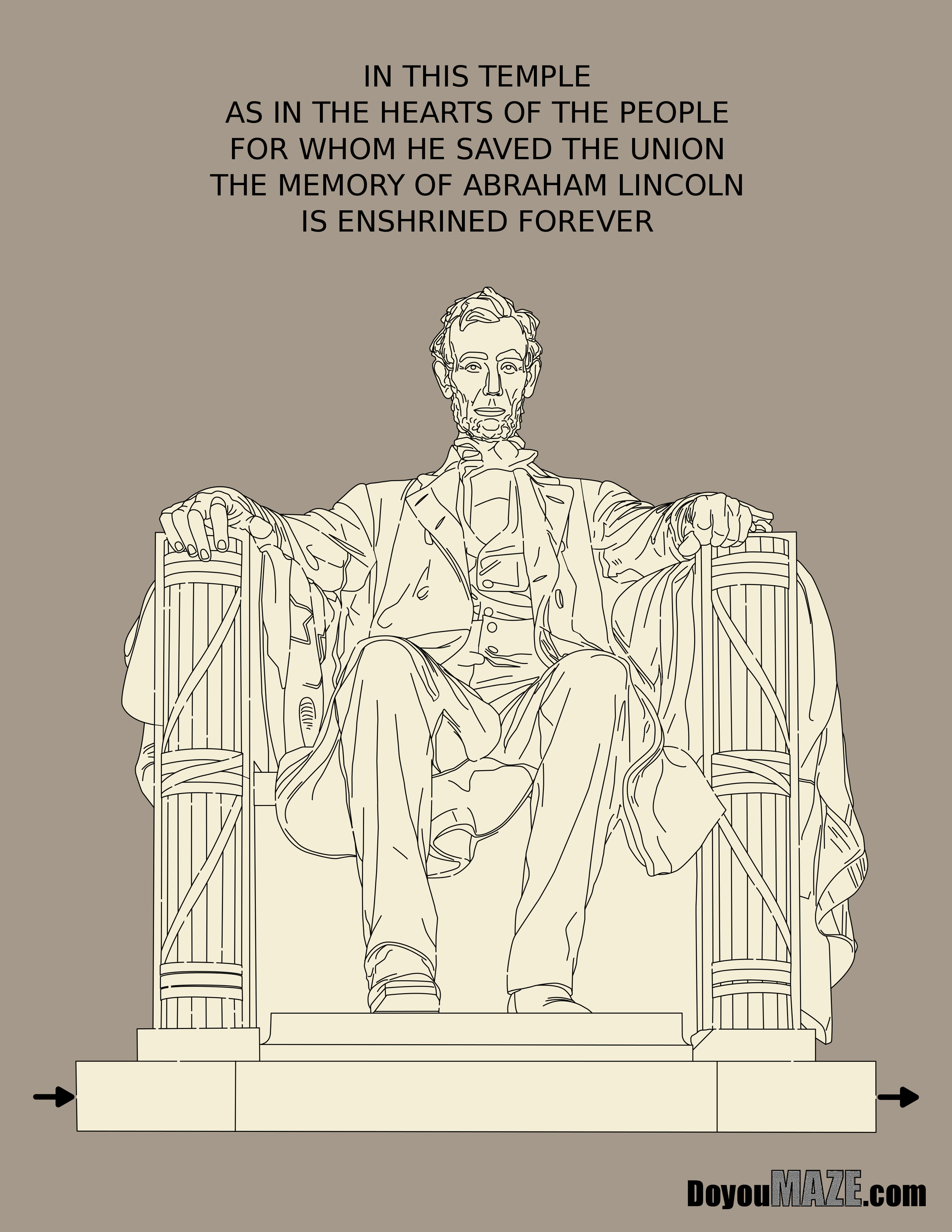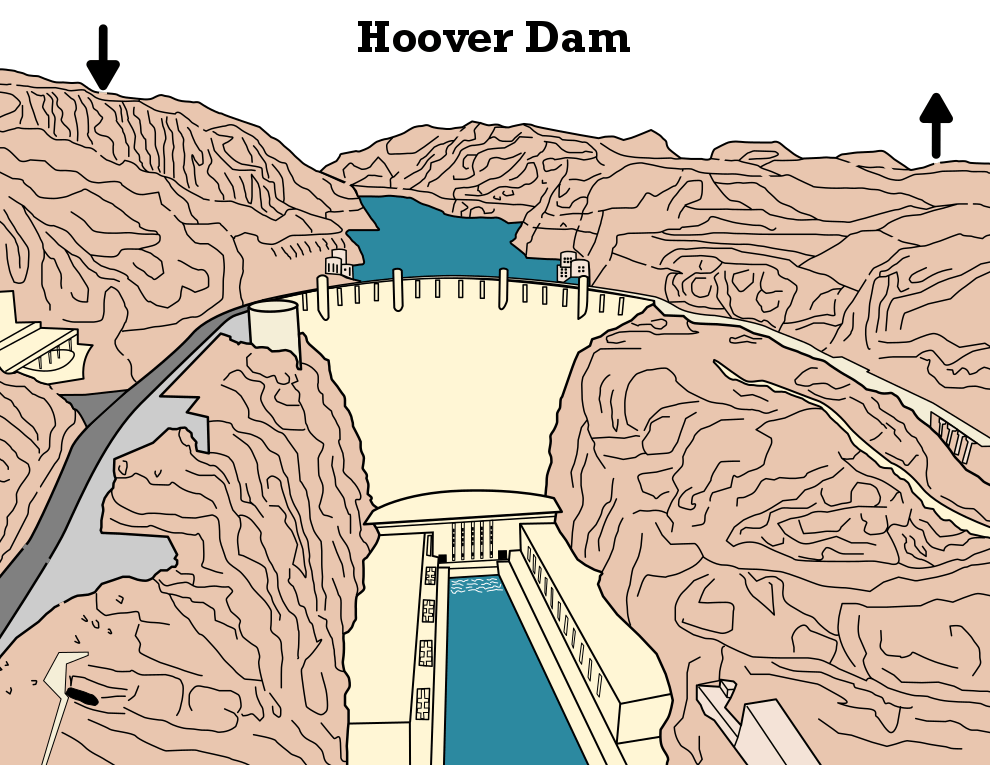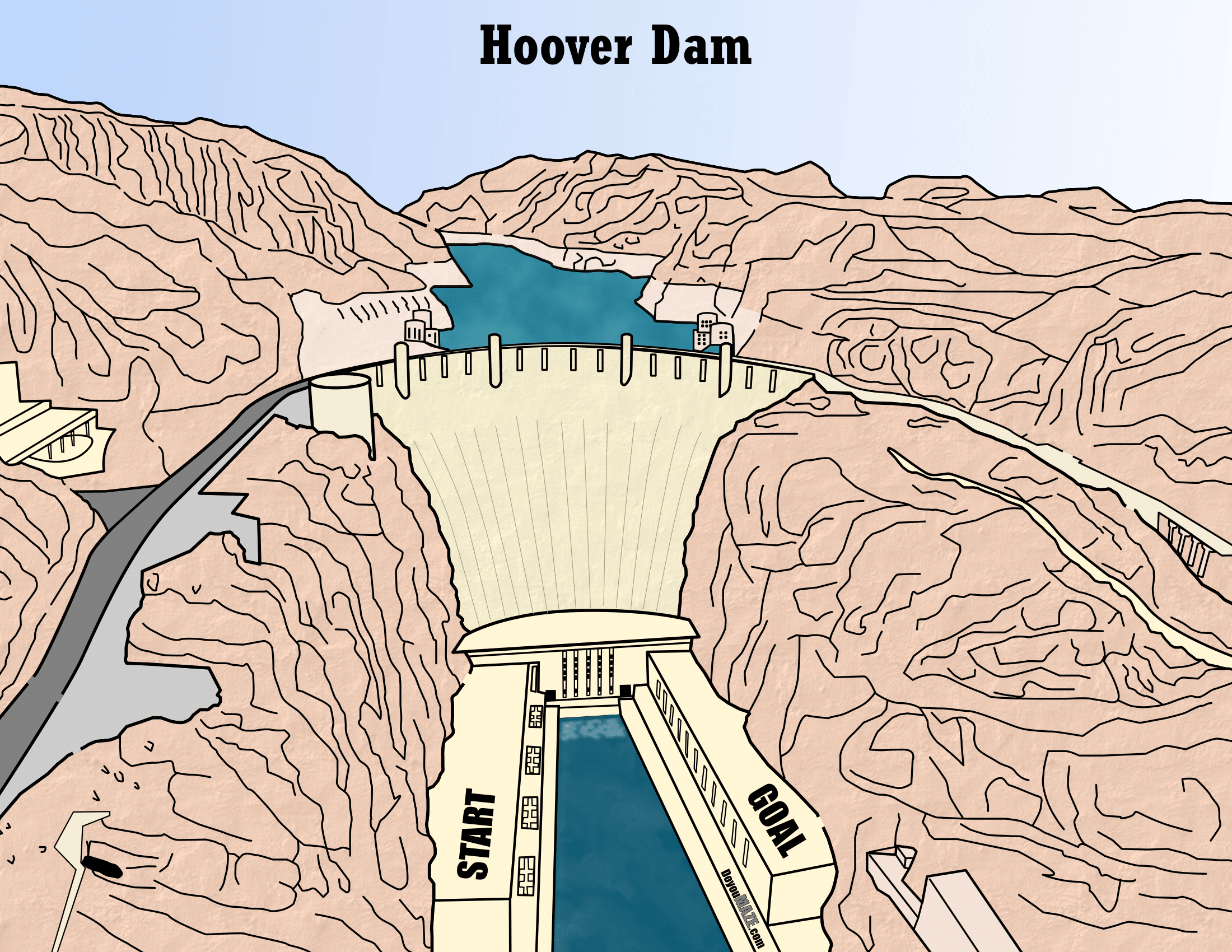The maze I update today is not very popular on the website. For that reason I left it in black and white for a long time. Does anyone need a maze of this planetarium ? I guess not. But I enjoyed making it anyway. And so I finally gave in and tried to make it better. Here is the original blog post:
Maze of the Week #99 - Berlin Planetarium
Here are the enhancements I made to improve the maze:
1. Colored the Maze. A simple statement that covers a lot - I colored everything…
2. Recolored the planetarium. I switched the color of the dome portion to have grey lines vs. black to better reflect the actual building.
3. Textures added. I textured the grass and bush so they didn’t look so flat.
4. Pathway Enlarged. I changed the width of the maze pathways from 2 to 3, +50% to make solving more enjoyable, and easier.
5. Added shadows. To the planetarium and silo, to the front steps, and side walls, and the bushes…basically wherever it was needed.
6. Changed branding color. From black to white so it is more visible in the grass.
7. Changed Title. I increased font size slightly on both the title and the location. I also changed Germany to Deutschland so everything is in German
8. Added a sky.
Let’s see the before and after:


I like the new maze better. Slightly better.
Some data: The new file is 1088MB from 68MB.
I will be the new color version with the new maze going forward as an option. You can find the maze download there !
If you like this type of content check out all of my case studies:
A Collection of Maze Design Case Studies to Improve your Mazes
Happy maze-ing !