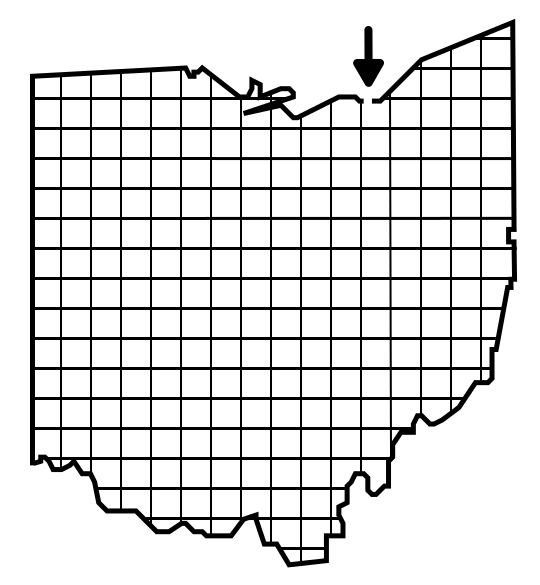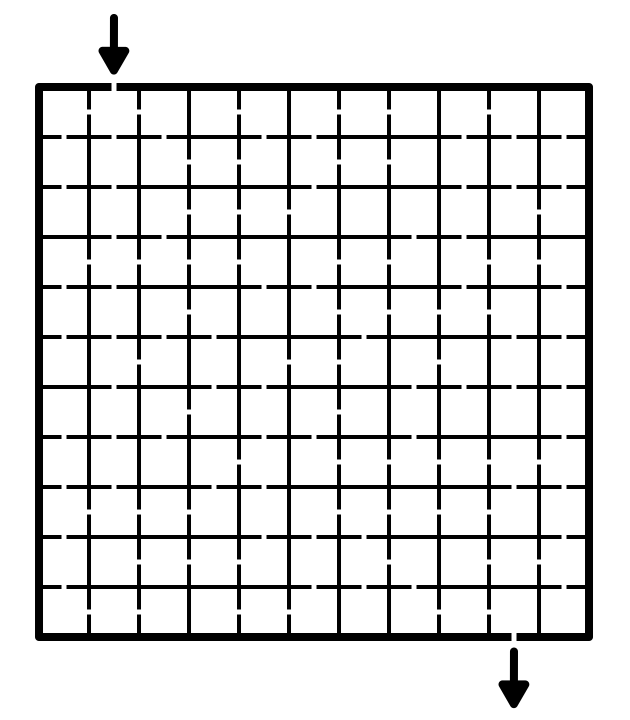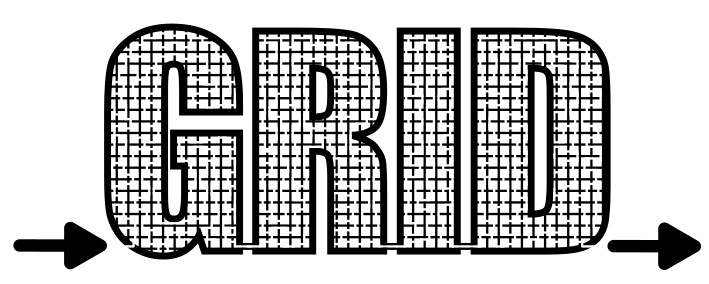In a series of posts I will show you how to make a maze in a wide variety of design constructions. The third example we’ll look at is the grid maze construction. It is one of the more simple designs to make. Let’s define what I mean, then get into the example. Every example will use the sample basic outline (the state of Ohio) to better illustrate the differences between each maze type. If you are more visual, I have added a quick video of a grid maze being made at the end of the post.
Grid Maze - Uses a standard grid construction to create the walls. Gaps in the grid walls are created at right angles to make pathways. The maze solver needs to make choices in each grid box on where to continue to next. Exiting a grid box can take place in 4 different directions, with one being the way you entered the grid.
HOW TO MAKE A GRID MAZE
Step 1 - Draw the Outline
The outline of the maze makes the outer wall of the maze. It can be anything from a simple shape like a square, to a complex picture. The outline should be thicker than the internal lines to give the maze definition. In the example below I chose the state of Ohio.
Step 1.5 - Choose the Start and Goal
For the below example I chose the start of Cleveland and the goal of Cincinnati. I made an entrance in Cleveland but I usually wait until I am in the last stage of drawing maze lines to draw the exit point for the goal. This is in case I need to adjust the location slightly based off of my design. As with any grided maze the start and goal can be either internal or external to the outline. In my example I used external.
Step 2 - Draw the Grid Design
As opposed to most maze designs, when creating a grid maze you draw all the walls in the beginning of the process. The size of the grid you make will partially help determine the difficulty of the maze. While most mazes can be hand drawn or digitally drawn, the grid maze really is much easier as a digital creation. If you are attempting to hand draw this construction this step would become much more complex, and really not worth the time. Important design tip: Make your grid an even number that easily divisible by 2. Let’s say you draw your grid design on a 20x20 grid in step 2. When you move on to the next design step of drawing your pathways you can set your guide grids to half that, or 10x10 to easily guide your paths. If you want to see this in practice see the video at the end of the post.
Step 3 - Draw the Solution
Drawing a grid maze digitally means determining the solution you want before determining the false paths ! Despite drawing the solution path first, this does not necessarily mean you are also choosing the difficultly level also. Dead end branches can still be short and obvious (easy) or long and difficult. Notice how this pathway is centered in each individual grid. I used my design tip above to do this, taking my grid size and cutting it in half to guide my construction.
Step 4 - Draw the Dead Ends
Draw the dead ends, which determine the difficulty of the maze. Short paths will be easier than long paths. False paths that have additional false branches off of them will be harder to solve than those that do not. In the example below I used the color blue to differentiate the dead ends from the solution. This will also help later when you create a solution.
I also suggest you read: Maze Design Case Study - Designing a Grid Maze in Different Difficulty levels for a more in-depth look at drawing to a specific difficulty level.
Step 5 - Convert the Path Lines to White
To complete the maze you convert all the pathways you made through the grid to white. The final maze looks much more intimidating in this final form. The structure of the equal grids means the maze doesn’t have a typical “flow” look to it that allows following of pathways more easily. This is also a good time to check to see if your pathways are wide enough for the presentation you are using. With a digital maze you can easily change the widths of all pathways quickly.
Step 6 (Optional) - Make the Maze Solution
You already have drawn the grid maze solution in step 3, now re-highlight it in the final maze construction for your maze solver.
The grid maze is very versatile for many different object shapes and allows you to fill any type of object.
ADDITIONAL GRID MAZE EXAMPLES:
Before we get into 4 different additional examples, if you would like to read a case study on How to change the difficulty level when making a grid maze, I wrote about it and think you may find it helpful to improve your maze making ability !
The first additional maze example is the most simple. A square shaped 11x11 grid maze. All pathways are centered. The square shape makes this a maze that can be made very quickly.
My second example of a Grid maze, is a grid maze of the word grid. Notice that the grid boxes are much smaller, making for a more difficult maze. I also did not use the half grid pathway trick so the pathways are not all centered. This does help hide some possible exits as you move through maze. On my screen the scale is too small for solving, but it prints larger and is solvable.
And here is a third example of a grid maze, a US cent maze. I think a grid maze also works well when there are many curves in the object you are maze-ing. Here, the face of Lincoln on the penny and the lettering becomes part of the wall structure. Drawing many line walls here would take much longer because of the detail. Again, I did not center my pathways. As a color maze the pathways you draw need to be the same color as the background.
My fourth example was a natural fit for using a grid maze construction. The first maze I posted as a daily maze was this Crossword Puzzle Maze that I made for National Crossword Puzzle Day. Really, this is perfect time to use this construction.
The fifth example of the grid maze is this Fighter Jet maze. I include it here as an example of a maze with many complicated, small spaces to work between. The internal drawing of the wing details, the jet engine, the cockpit and the generally slender features make this a interesting challenge to maze. Using a grid maze seems to work well here.
FREE DOWNLOADABLE GRID MAZE EXAMPLE BOOKLET
A booklet of 14 simple black and white grid mazes. No cover. Just a a small collection to have fun with.
Making a Grid Maze Video
Here is a quick video showing the making of a simple grid maze. Notice that after the grid has been drawn, before I draw the pathways I make the guide grid half of what it was (32 seconds). This type of maze can be made quickly once you get the hang of it.
Additional Posts you may like:
Interested in learning how to make or draw other types of digital mazes ? I have step by step instructions on how to make over 40 different maze types.
If you prefer making labyrinths, I also have a section of step by step instructions.