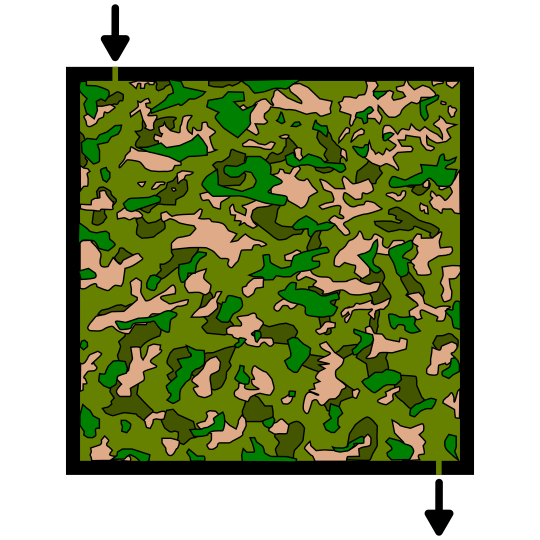In a series of posts I will show you how to make a maze in a wide variety of design constructions. The 27th type of maze construction is the Pattern maze. Let’s define what I mean, then get into the example. Every example will use the sample basic outline (the state of Ohio) to better illustrate the differences between each maze type.
Pattern Maze - A Maze that uses a common pattern to create the walls and paths. Examples are a Greek Key, Plaid, Hounds-tooth, Herringbone or Argyle.
How to Make a Pattern Maze
Before we dive into the step by step of making a pattern maze I want to acknowledge that this how to was done for traditional patterns. You may also use a Draw and Cut construction to make a version of these mazes. I will show a few examples that use that method in my additional examples section.
Step 1 - Draw the Outline (if needed)
The outline of the maze makes the outer wall of the maze. It can be anything from a simple shape like a square, to a complex picture. The outline should be thicker than the internal lines to give the maze definition. In the example below I chose the state of Ohio.
Step 1.5 - Choose the Start and Goal
For the below example I chose the start of Cleveland and the goal of Cincinnati.
Step 2 - Draw the Pattern
This seems like a large step and it is. There are hundreds of possible patterns that can be used. Pick a pattern that fits your outline and can be used as a maze. For my example I went with the Argyle pattern and chose to use the white lines in the pattern as the pathways. I also adjusted the start and goal arrows to match the pattern.
Step 3 - Create Walls or Pathways
Create walls or pathways using the pattern. For my example I cut barriers into the lines to block some pathways.
Step 4 - Make the Maze Solution
Highlight the correct path in the final version of the maze to create the final maze solution (shown here in green).
Additional Pattern Maze Examples
Probably the best example of a pattern maze is the Greek Key pattern below. The Greek Key pattern is seen in labyrinths and maze designs naturally, so making slight changes to create a maze makes sense. The great part about this maze is it is very easy to hide the openings in pathways.
Another example of a pattern maze is this Camouflage Maze, where the solver travels on a base green color that is established at the entrance of the maze. The making of this maze would not fit well with the instructions above. Here I drew the camo patterns and then adjusted the camo to create walls.
And my third example uses the draw and cut construction method to create the pattern maze. Here the pattern is in black and white and i used white pathways to cut through the pattern and create a maze.
Back to a more traditional pattern, a Hound's-tooth Maze. If you take a step back and do not see the arrows you would have no idea this is a maze.
Interested in learning how to make or draw other types of digital mazes ? I have step by step instructions on how to make over 40 different maze types.
If you prefer making labyrinths, you can find step by step labyrinth making instructions.