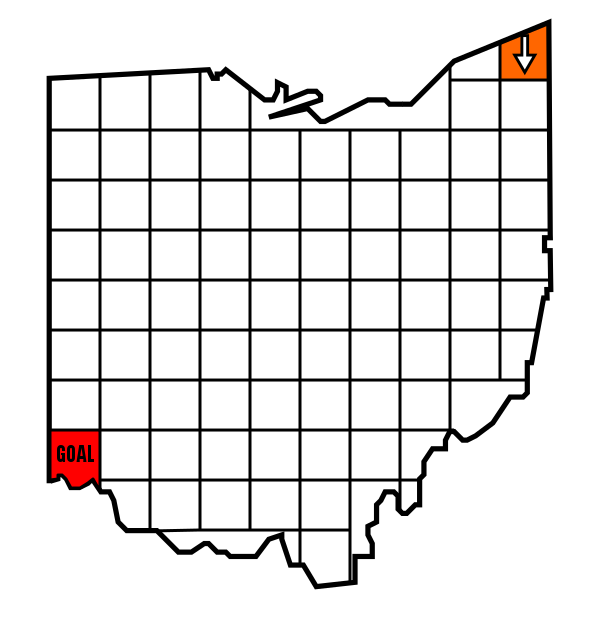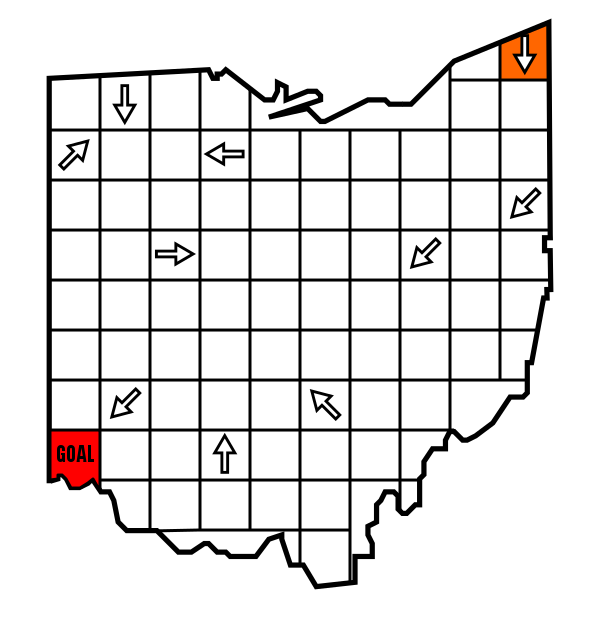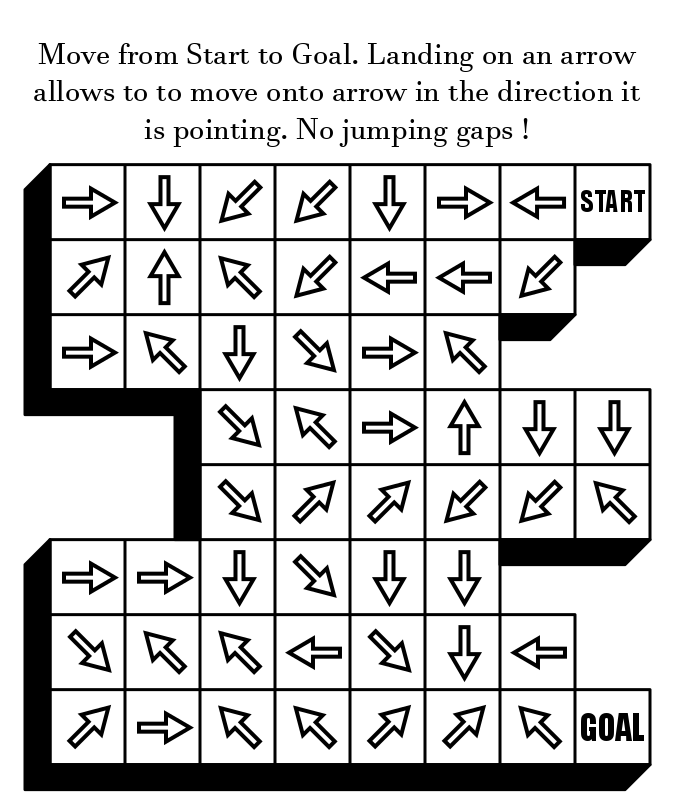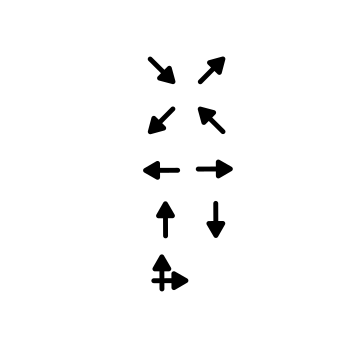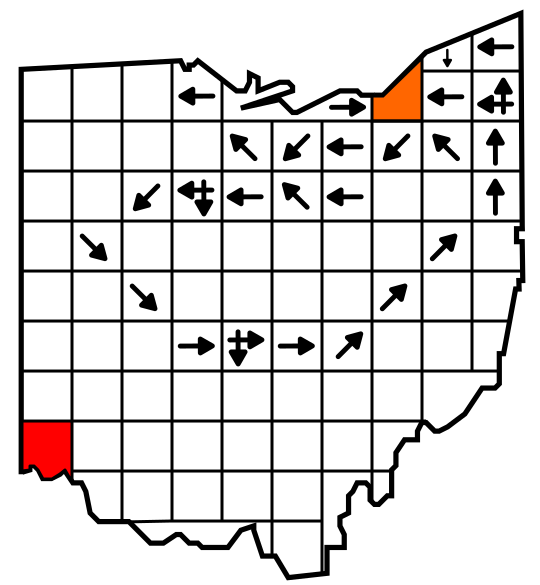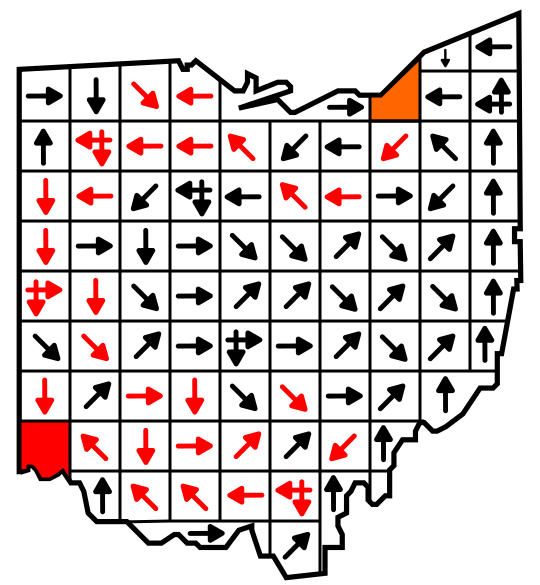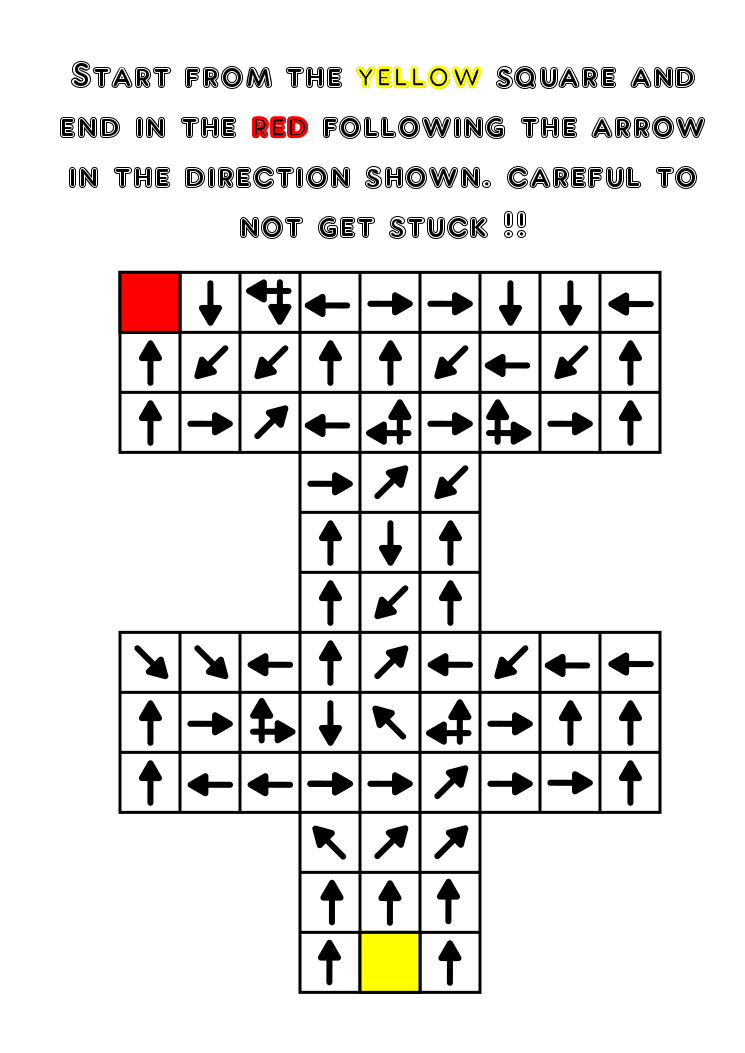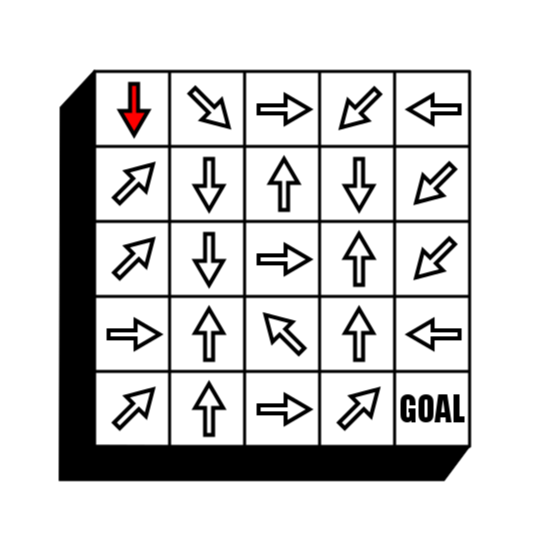In a series of posts I will show you how to make a maze in a wide variety of design constructions. The 37th example with look at the slide arrow maze construction. It is one of the most enjoyable maze constructions to make. Let’s define what I mean by Slide Arrow maze, then get into the example. Every example will use the sample basic outline (the state of Ohio) to better illustrate the differences between each maze type. At the end of the post I have included a free downloadable Slide Arrow Maze Book.
Slide Arrow Maze - A variation of the Arrow maze that allows movement (or choice) across multiple grids in the direction of the arrow (vs. a standard arrow maze moving block to block). A Slide version has dead ends, while a standard Arrow Maze has no dead ends.
How to Make a Slide Arrow Maze
Step 1 - Draw the Outline
The outline of the maze makes the outer wall of the maze. It can be anything from a simple shape like a square, to a complex picture. The outline should be thicker than the internal lines to give the maze definition. In the example below I chose the state of Ohio.
Step 2 - Draw the Grid Design
Draw a grid design to fill the outline with blocks that will contain the arrows. The use of Ohio does not make the best example since some outer blocks are oddly shaped, but it still works !
Step 2.5 - Choose the Start and Goal
For the below example I chose the start in the top right corner and the goal of Cincinnati. There are 2 options for the START, giving the user an ARROW to start, as below, or using a START grid that can be jumped from to begin the solve.
Step 3 - Create a Solution
Draw Arrows that will create a solution to the Arrow Slide Maze. Now, this maze can become so difficult it is virtually unsolvable if you choose to make it that way. If you create only one correct path and have a large maze template you are working in the chances of solving without going backwards are extremely low. My example reflects that….try to solve the final on your own and see.
A note on the look of the arrows - While these arrows are different than a regular Arrow maze they do not need to be different. I use different constructions to account for different allowable movements. If you explain the proper movement in the directions, any Arrow construction works. For consistency this is always mine.
Step 4 - Start Filling in False Arrows
To help in the construction of the maze change the colors of the solution arrows so you don’t unintentionally create any new solutions. In filling out the false arrows follow 2 rules: 1 - None may point to an existing solution arrow, 2 - None may point to the Goal. Doing either of these will create a secondary solution (Not advisable unless you give direction to solve in x# of moves).
Step 5 - Complete the Arrow Slide Maze
To complete an Arrow Slide Maze you fill in each block with an arrow. See Step 6 - Remember to convert all arrows to one color.
Step 6 - Make the Solution
Highlight the solution for the solver (Can be done easily before finalizing Step 5). Sometimes I also add a line above the red arrows to show the pathway although I did not do that here.
Additional Slide Arrow Maze Examples
Below is an additional example of an Arrow Slide Maze in a more traditional square grid form. This particular maze also uses the second variation of the start grid, allowing 3 possible first moves similar to a regular Arrow Maze, Left, Left and Down, or Down.
I include this next example for these reasons: I have added a dimensional shadow to give the grids more shape an interest. I have added a brief explanation of movements to explain how a solver may move. I have added gaps and a non geometric shape to limit some movements. I find that this helps make the maze easier to solve (and create).
Arrow Maze Instruction Comparison
A comparison of the different Arrow Maze instructions. Unlike most maze types Arrow mazes need more explanations to solve.
Free downloadable Slide Arrow Maze Book
THE SLIDE ARROW MAZE BOOK
34 pages (includes 3 solutions pages), 31 Slide Arrow mazes
File Size: 519 KB
Features each daily maze from August 2020. In a Slide Arrow Maze you start on the red arrow and slide across the maze until you reach the goal. You may move onto any arrow in the direction the one you are on points (but no jumping gaps). These are VERY difficult !
Interested in learning how to make or draw other types of digital mazes ? I have step by step instructions on how to make over 40 different maze types.
If you prefer making labyrinths, you can find step by step labyrinth making instructions.